Pipelines as code
GoCD can store pipeline definitions in a source code repository (either in your application’s repository, or in a separate repository). This way, you can keep your pipeline definitions out of GoCD and under version control, and manage them externally. A poller in the GoCD server will check periodically for modifications to your external pipeline definitions, and merge them with the pipeline data already present in GoCD’s main XML configuration file. For a quick overview of this feature, see this video.
Pipelines as code is an optional feature. Any existing config in any GoCD server will remain valid.
Pipelines as code allows GoCD to monitor and merge in external pipeline definitions located in multiple “config repositories”. Pipelines from a config repository may depend on a pipeline defined in GoCD’s main XML configuration file.
Pipelines as code is exposed as a plugin endpoint, and so, you can write a plugin for a config repository to store pipeline configuration data in any manner you choose.
The following diagram shows how GoCD combines pipeline configuration data from multiple sources:
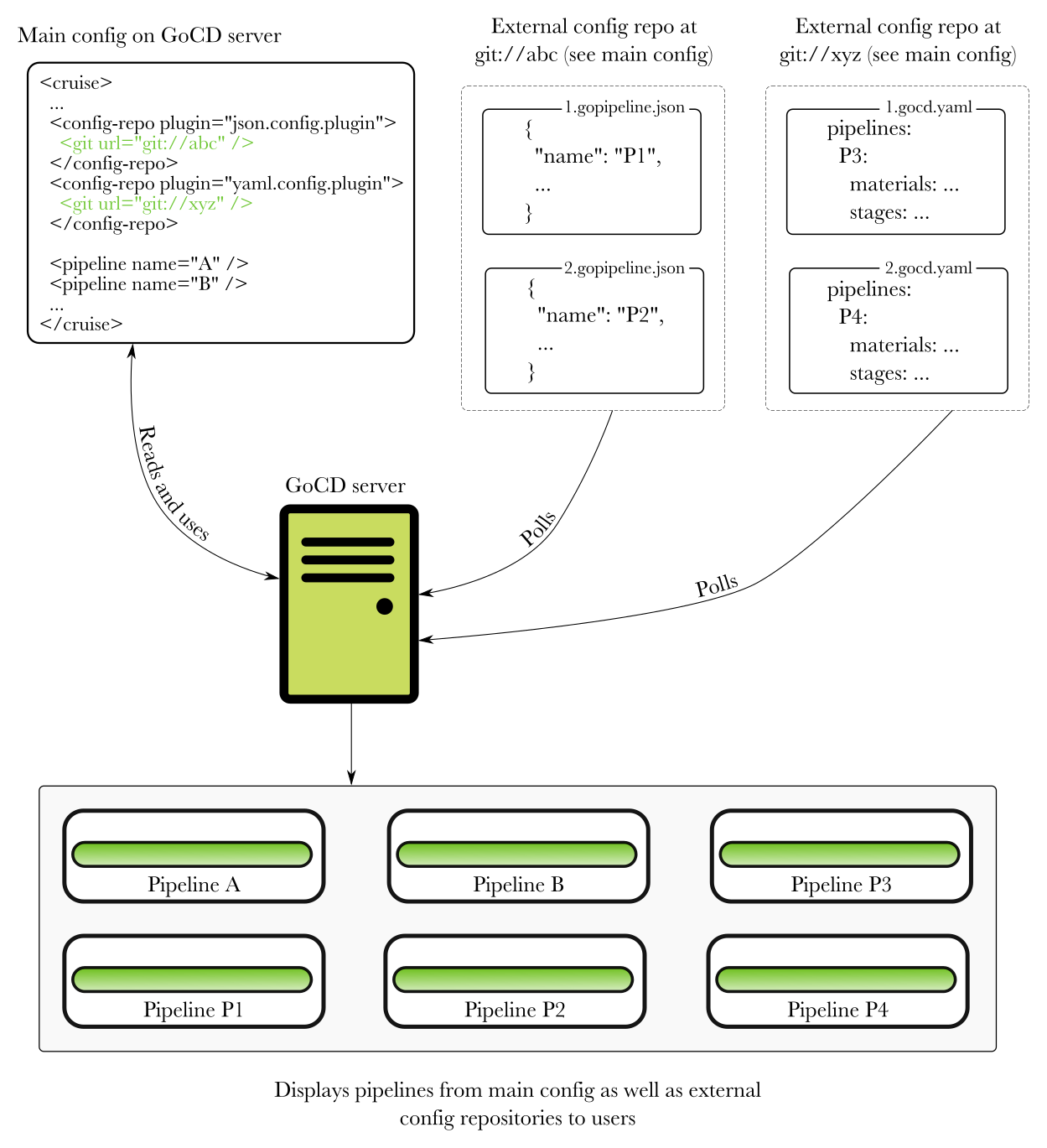
A note about “Infrastructure as code”
“Infrastructure as code” is often equated exclusively to checking in configuration data to a source code repository. However, GoCD has always allowed configuration through code in various forms. For instance, gomatic, using GoCD APIs, yagocd, gocd-cli, and more. Pipelines as code is simply one more option. It makes pipeline definition more declarative, depending on the plugin, and may give more control to external mantainers.
Available plugins for storing pipelines as code
JSON and YAML are the two formats supported currently. Refer to JSON file configuration and YAML file configuration for more information about the file format.
The config repositories page (Admin → Config Repositories) lists existing config repositories, and allows CRUD (Create-Read-Update-Delete) operations on them. This page also shows errors and allows you to request a check of a config repository.
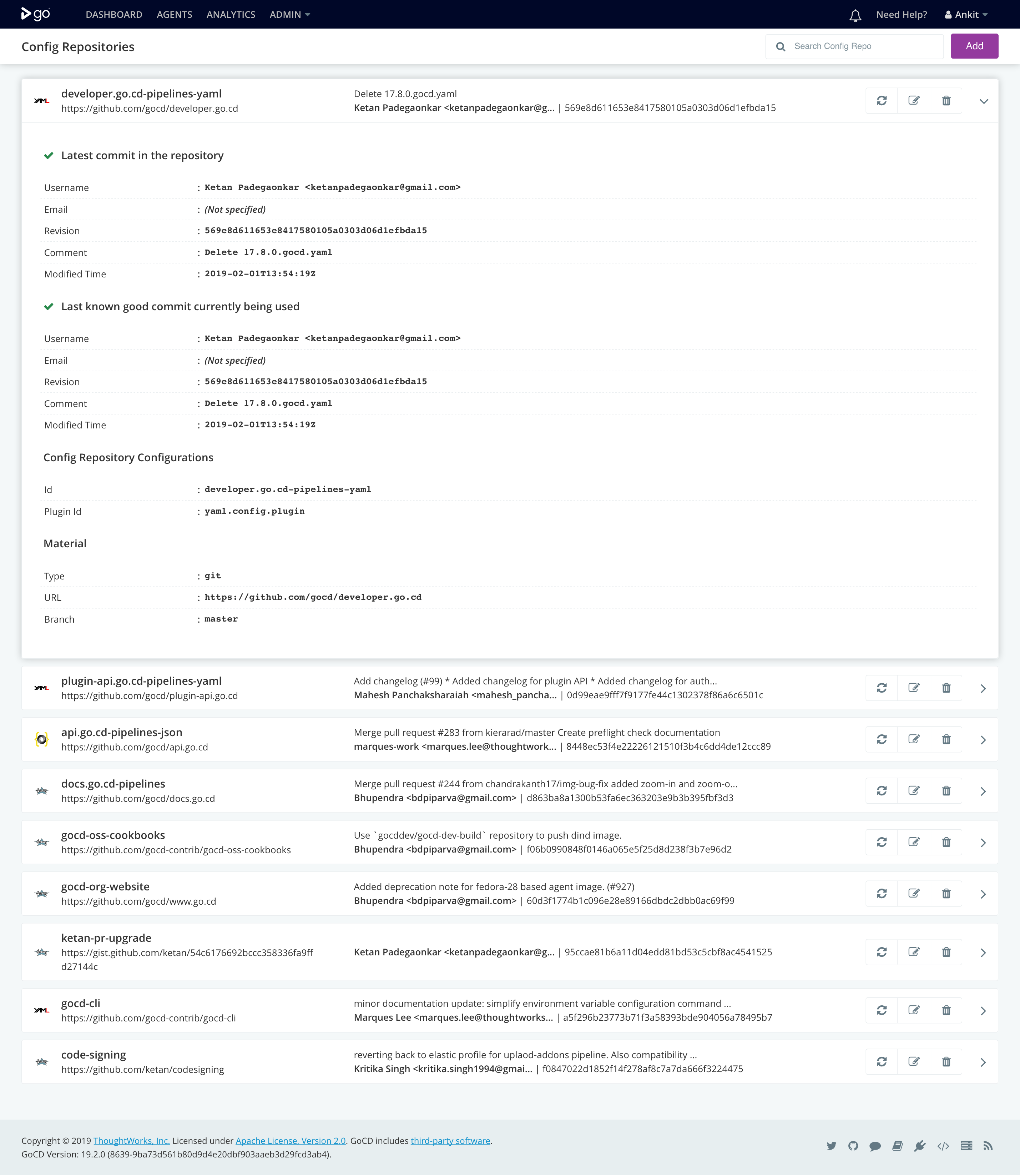
Pipeline configuration in JSON
To tell GoCD where to find the pipeline configuration files:
- Start the server
- Go to “Admin → Config repositories”
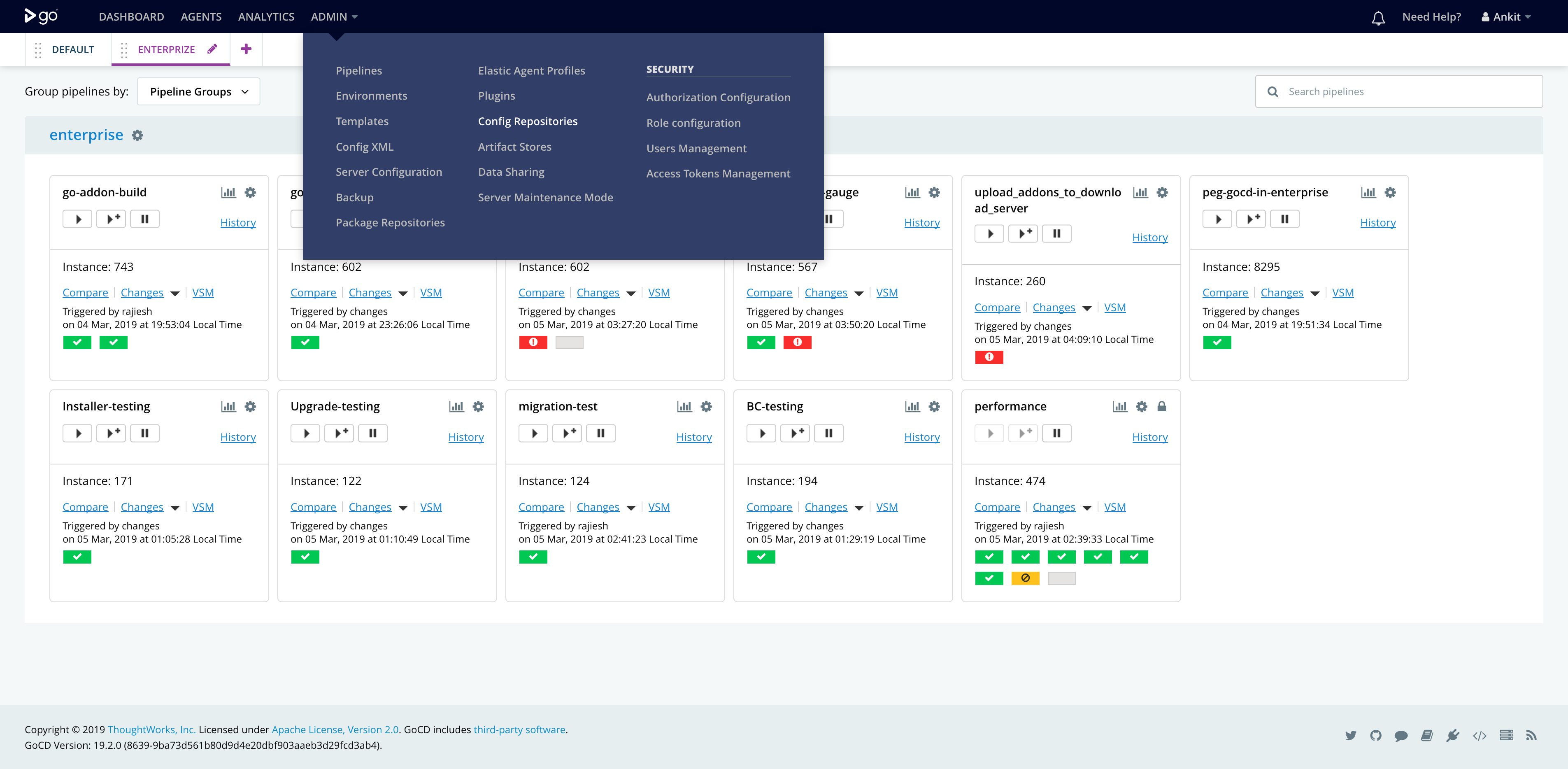
- Click on the “Add” button at the top right corner
- Select “JSON configuration Plugin” as the plugin ID
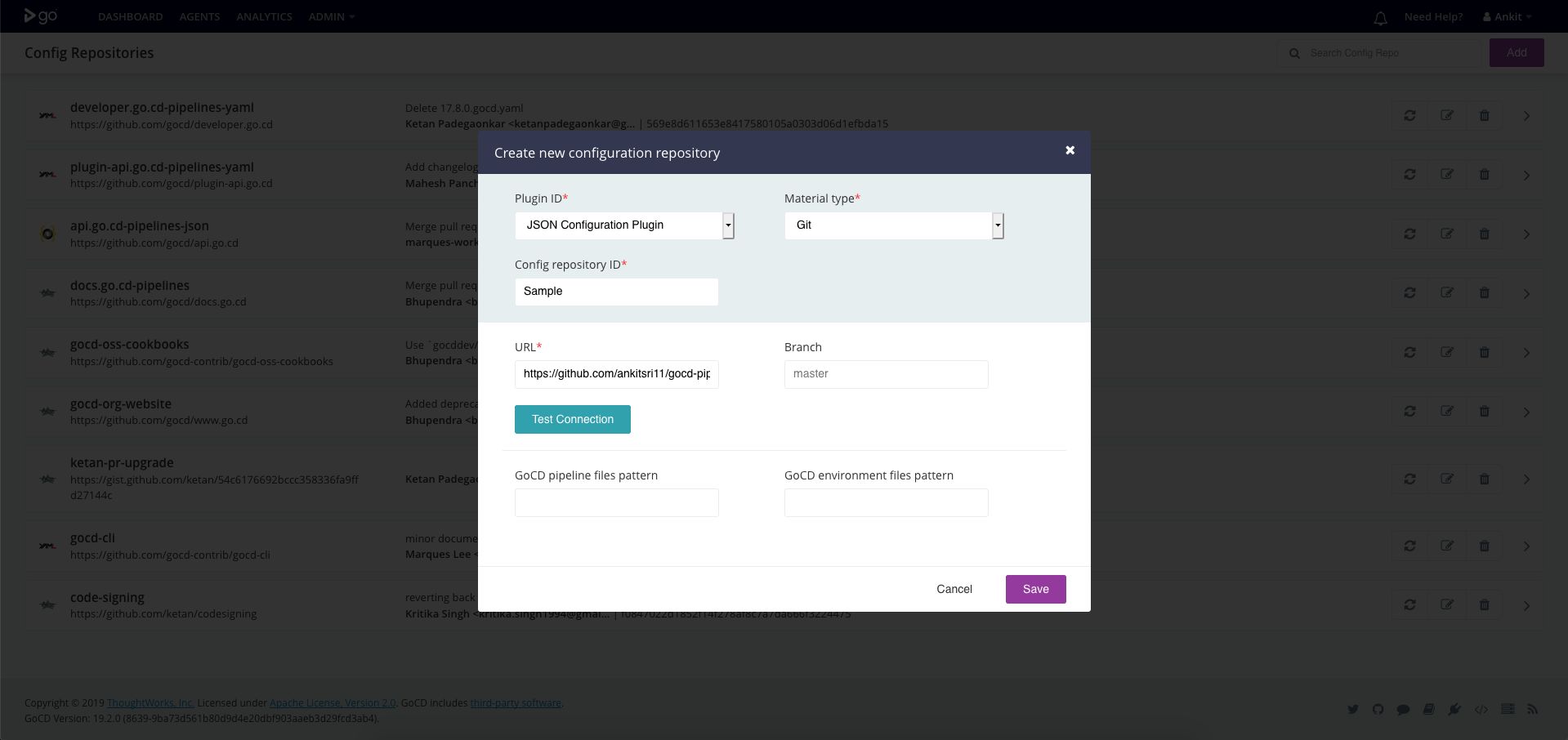
Once you’ve added a config repository, you’ll see new pipelines in the pipeline dashboard. If there are any errors, you’ll see them on the “Config repositories” page mentioned above.
Pipeline configuration in YAML
To tell GoCD where to find the pipeline configuration files:
- Start the server
- Go to “Admin → Config repositories”
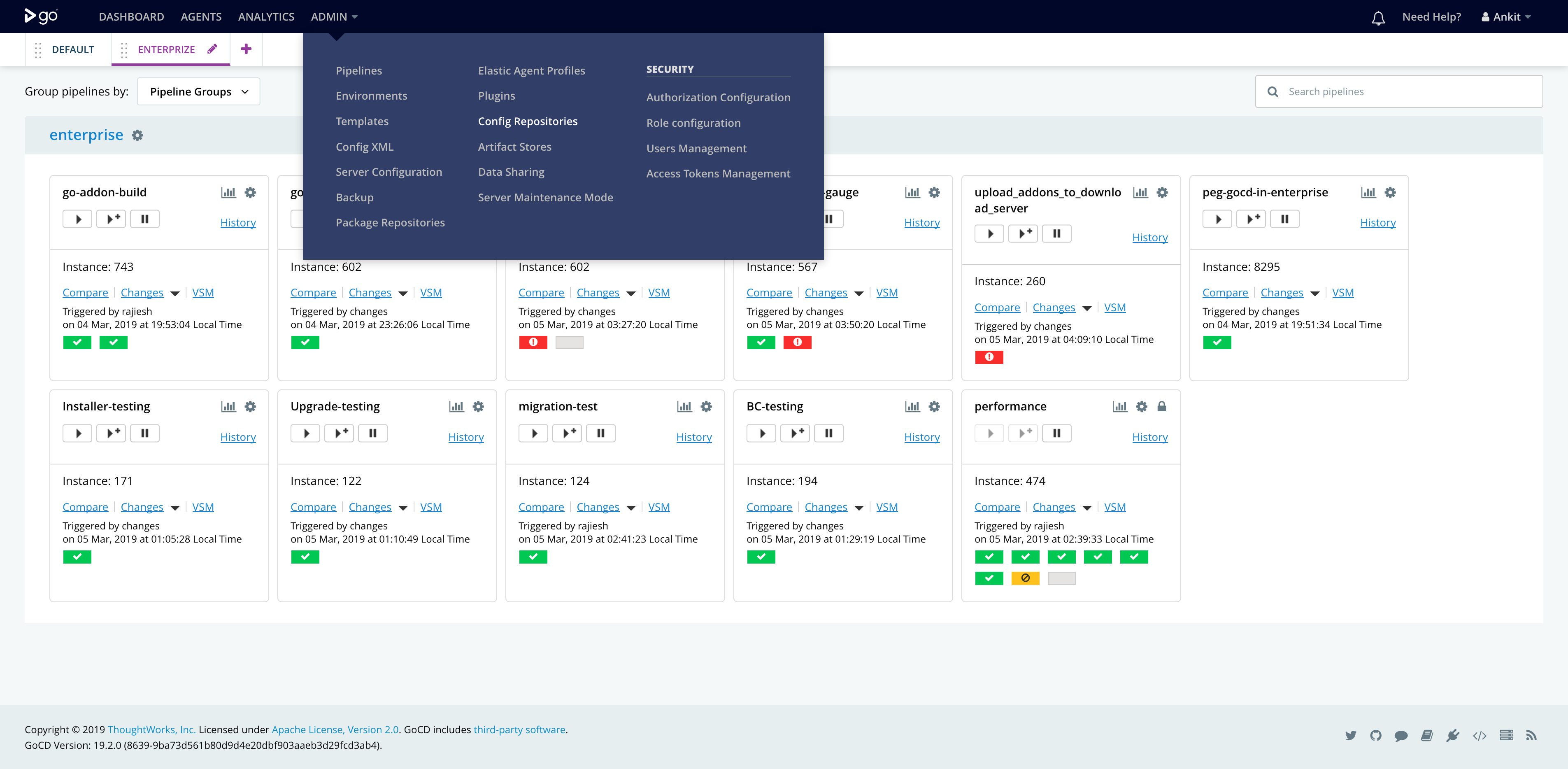
- Click on the “Add” button at the top right corner
- Select “YAML configuration Plugin” as the plugin ID
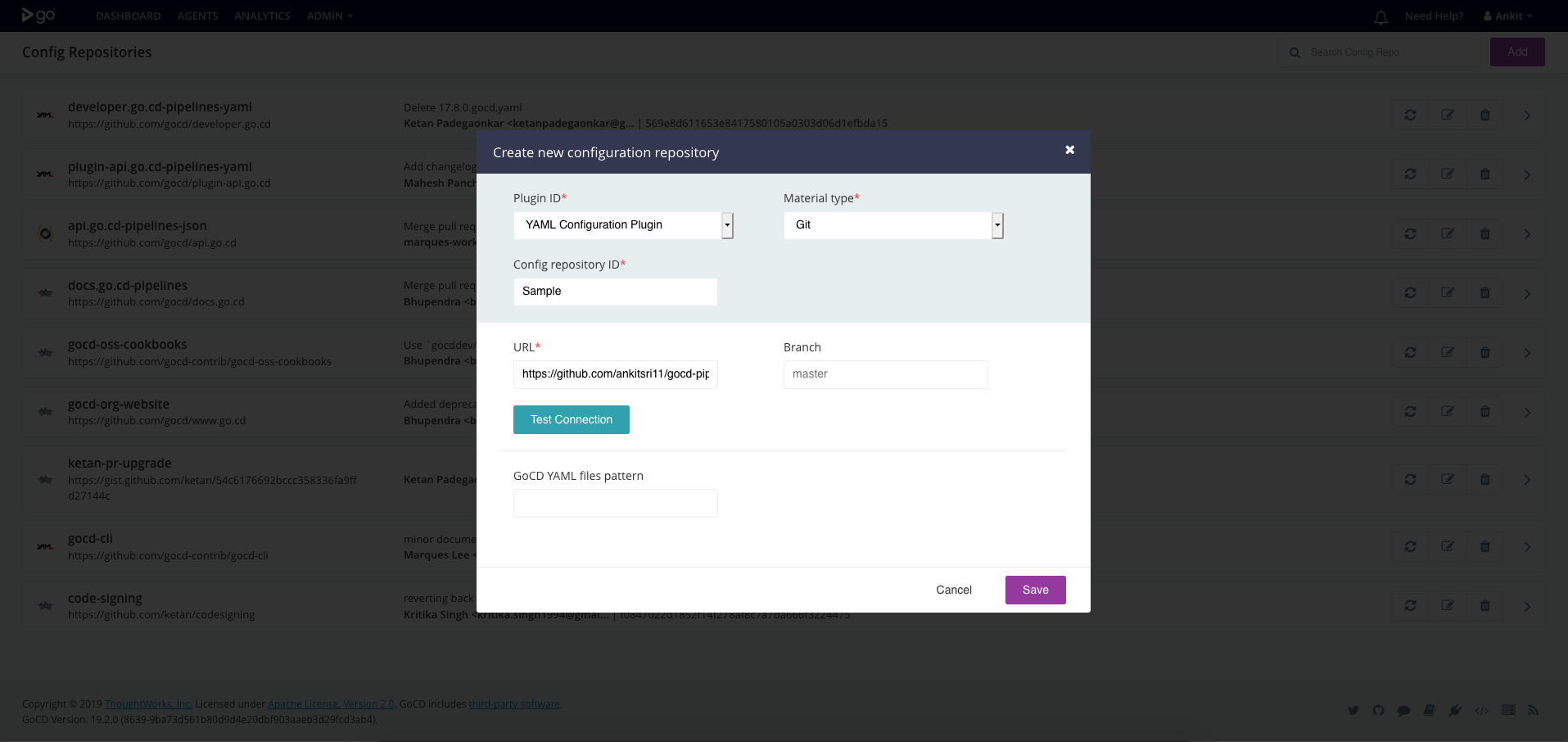
Once you’ve added a config repository, you’ll see new pipelines in the pipeline dashboard. If there are any errors, you’ll see them on the “Config repositories” page mentioned above.
Exporting pipeline configuration data
As of GoCD 19.1.0, you can export pipeline definitions to a format accepted by the config repository plugins (for instance, the YAML or JSON plugins). You can then check in these pipeline definitions to a source code repository and remove them from GoCD’s main XML configuration file.
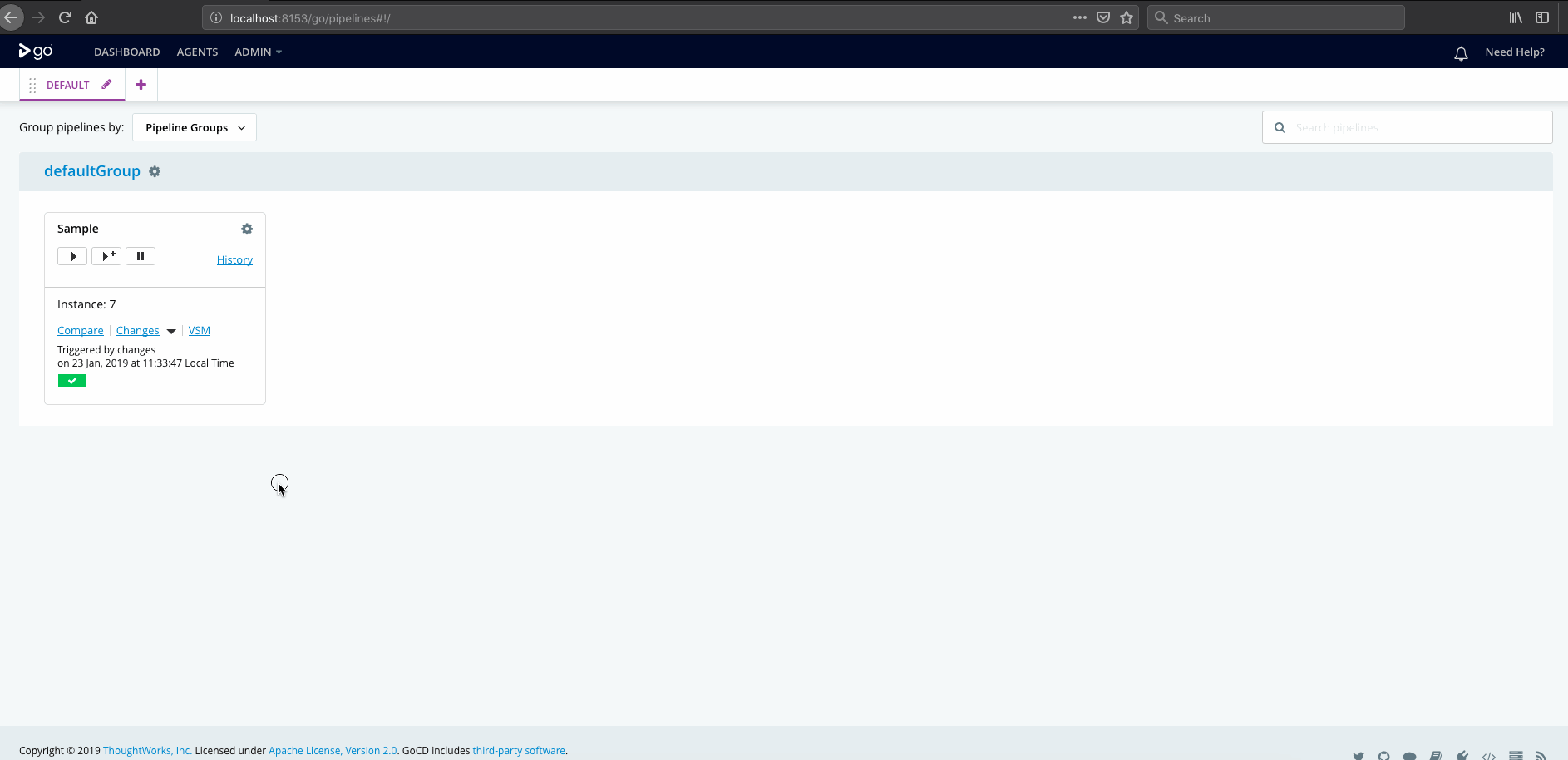
Specifying Rules
Starting with GoCD 20.2.0, you can defines rules on your config repository specifying which environments/pipeline groups/pipelines the repository can refer to.
Previously, giving access to a config repository’s backing SCM repository meant giving full access to the GoCD instance, almost. Such users used to have access to all environments/pipeline groups and could, possibly, add tasks to expose the secrets configured.
With rules, the users who can create/edit config repositories can limit the environments/pipeline groups the repository can add a pipeline to. Similarly, they can also define which pipelines can be referred as an upstream dependency. Hence, providing more control over what all entities can come via the config repository.
-
A restrictive model is followed while parsing a config repository. In the absence of a rule, no entity is accessible by default.
The config repository defined in the example cannot refer any entity in GoCD.
<config-repo id='teamA_repo' pluginId='yaml.config.plugin'> <configuration> ... </configuration> <rules/> </secretConfig> -
Wildcards (*) in type:
Using a wildcard (*) for type implies a given rule applies to all entity types. In this case, the supported entities are
environment,pipeline_groupandpipeline.In the given example, a config repository can refer to any
pipeline_grouporenvironmentorpipelinewith the nameproduction.<rules> <allow type="*" action="refer">production</allow> </rules>Note:
typecan have a wildcard(*) but it will not support pattern matching e.g.pipe*. -
Wildcards (*) in action:
Using a wildcard (*) for action implies a given rule applies to any action on the config repository. Currently
referis the only supported action.Note:
actioncan have a wildcard(*) but it will not support pattern matching e.g.ref*. -
Wildcards (*) in resource:
Resource name supports the wildcard characters ‘?’ and ‘*’ to represent a single or multiple (zero or more) wildcard characters.
Wildcard Matcher Resource names *_groupMatches my_groupandsomeother_group, but nottestgrouporgroup1.Production_*Matches Production_Team_AandProduction_Team_Bbut notTeam_ABC_Production_D.*group*Matches group,my_groupandgroup_A, but notgroABCup.Team_?_groupMatches Team_A_group,Team_B_groupbut notTeam_ABC_grouporTeam__group. -
When multiple permissions are defined, rules will be applied from top to bottom.
In the below example pipeline_group
my_groupcannot be referred by the config repository since the first rule denies access using the patternmy_*<rules> <deny action="refer" type="pipeline_group">my_*</deny> <allow action="refer" type="pipeline_group">my_group</allow> </rules>In the below example pipeline_group
my_groupcan be referred by the config repository since the first rule allows access.<rules> <allow action="refer" type="pipeline_group">my_group</allow> <deny action="refer" type="pipeline_group">*</deny> </rules>