See artifacts as sub-tabs in GoCD
After uploading html reports, it is often useful to be able to easily view this information when trying to understand why the build is broken.
Example usage
- Suppose we have configured GoCD to upload a flash video and html file and display it as a tab
- Click on the Dashboard tab
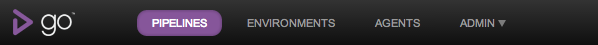
- Click on the stage you want to investigate
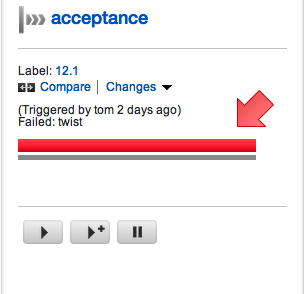
- Click on the job you want to investigate
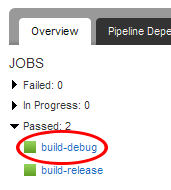
- Click on the tab you created
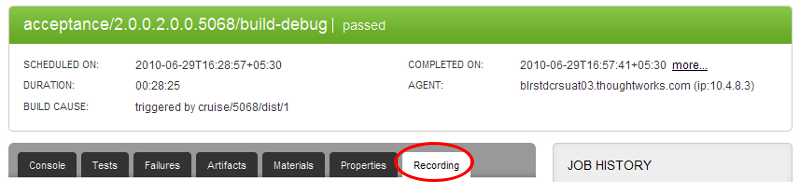
- Clicking on the tab will load the page, which will start the video!
- To view the content in a new window, just click “Download Recording”