Delegating Group Administration
A GoCD Administrator can authorize users and roles to be administrators for Pipeline Groups. These group administrators have certain privileges which are explained in the section “Privileges of a Group Administrator”.
Steps to assign Group Administrators
To assign a user as a group administrator:
- Click on “Pipelines” tab on the Admin section
- Locate the group you want to assign a group administrator to
- Click the “Edit” link for that group
- Here, you can define permissions for users and roles
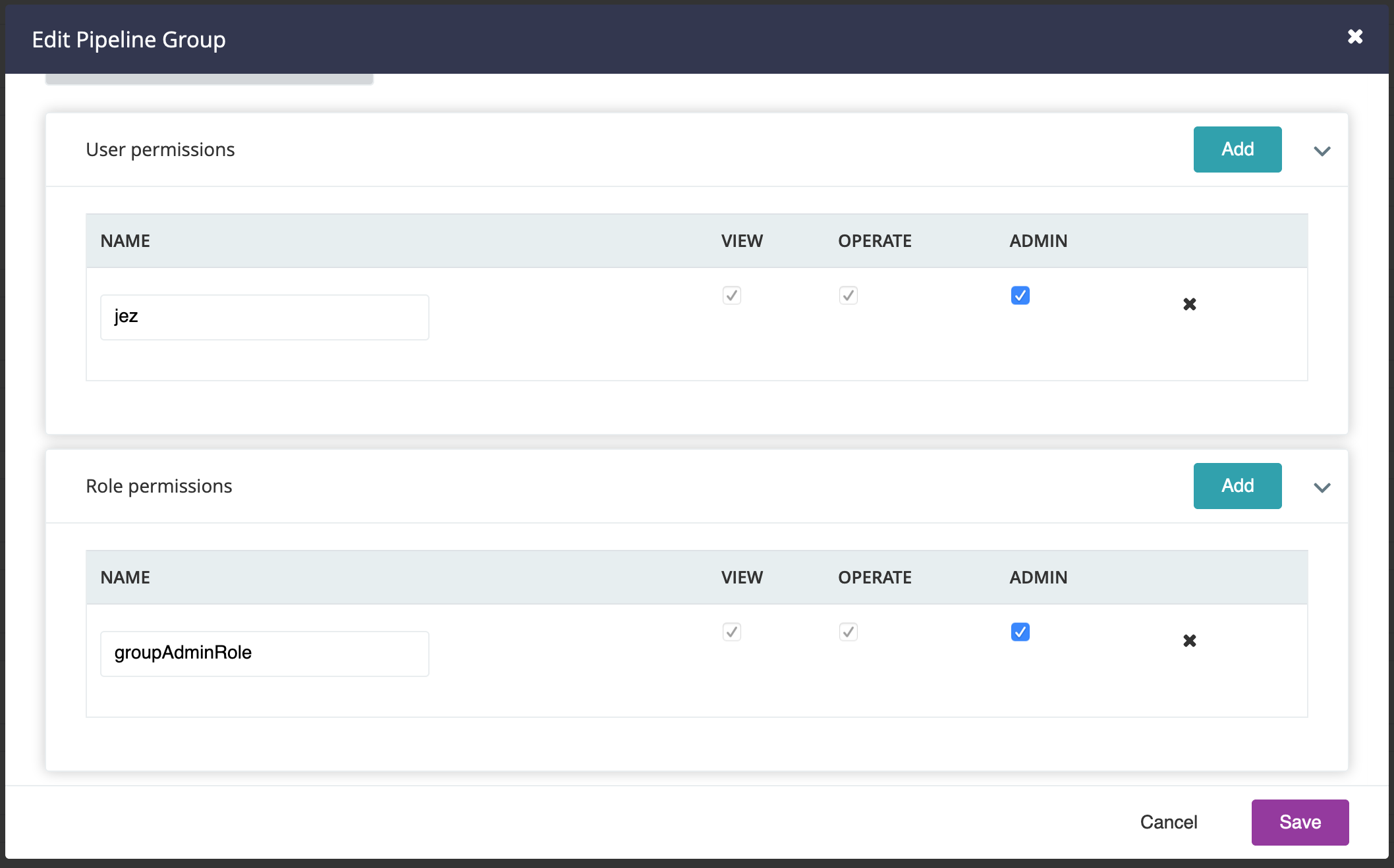
In the above screenshot, the GoCD admin has delegated group admin privileges to a user “jez” and all users defined under the role “groupAdminRole”. The privileges of a Group Administrator have been described in the next section.
For power users, here’s how you’d assign the same permissions via Config XML:
<pipelines group="studios">
<authorization>
<admins>
<user> jez </user>
<role> groupAdminRole </role>
</admins>
</authorization>
<pipeline name="go_pipeline">
...
</pipeline>
</pipelines>
Privileges of a Group Administrator
As a group administrator of a pipeline group, a user is privileged to:
- View and operate (trigger, rerun stages etc.) all the pipelines in this group.
- Add other group administrators to this group
- Authorize users/roles with ‘view’ and ‘operate’ permissions for this pipeline group.
- Add to and delete pipelines from the group.
- Add a pipeline using the “Add New Pipeline” wizard, but only to the groups they are allowed to administer.
- Edit pipelines belonging to the group including renaming, adding, deleting and modifying stages and jobs.
- Use APIs to view and operate (trigger, rerun stages etc.) all the pipelines in this group.
- Use APIs to edit pipelines belonging to this group.
Note: A group administrator can access “Pipelines” and “Config XML” tabs on the Administration page to view and edit his/her pipeline groups. He/She cannot access Server Configuration or perform user management. While a group administrator cannot access Pipeline Templates either, they can use existing templates for pipelines within their pipeline group.