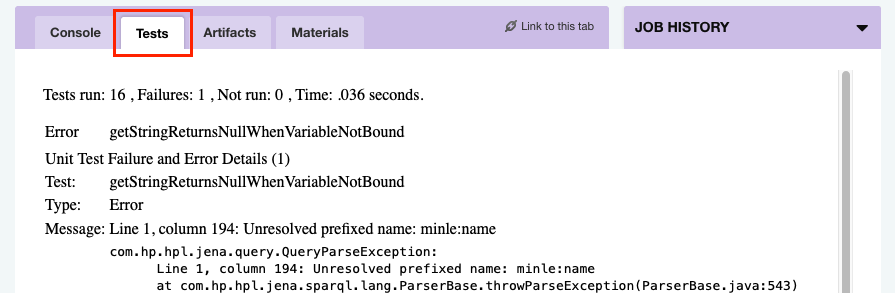Why is the build broken?
Knowing the build is broken is only the first step. Now we need to understand what caused it to break.
With Console output
Usage: As a developer, I want to understand why the build is broken.
Click on the Dashboard tab

Determine the failed stage you want to investigate, and click on it
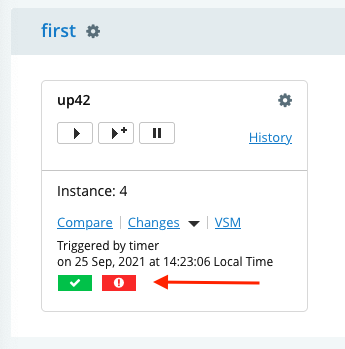
Determine which job within the stage failed, and click on it [1]
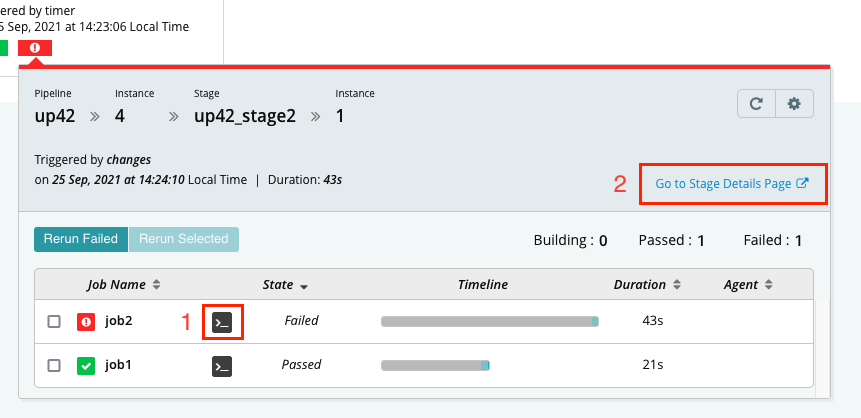
Review the console log to determine the reason for failure. This includes environment variables and metadata written by GoCD along with output from the tasks within the job.
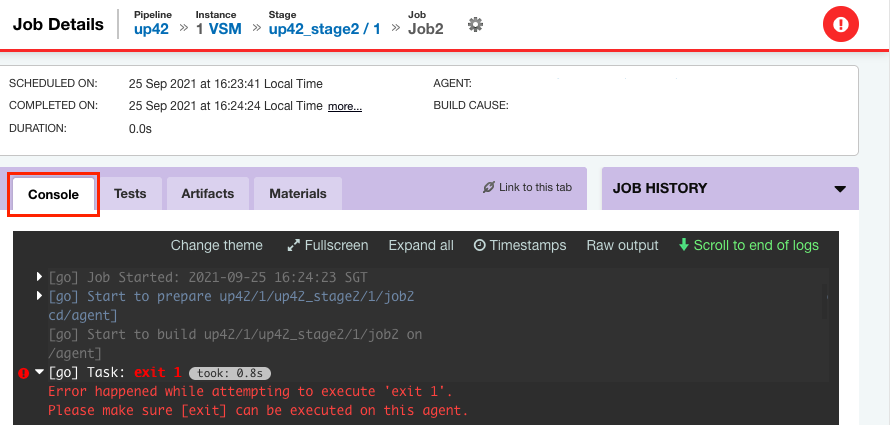
By reviewing the output of our tasks we can generally understand which task failed, and thus why the build failed.
Via Stage Details
We can also navigate to the console log from the stage details page, highlighted as [2] from the Dashboard stage overview pop-up
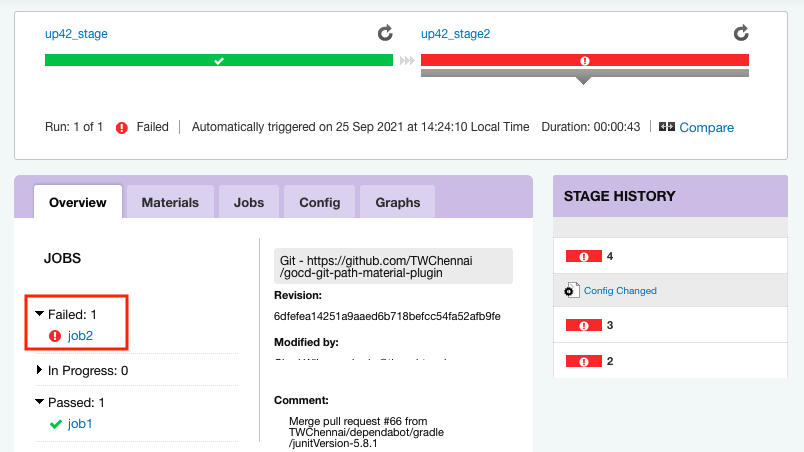
With the Tests Tab
What if we are working on a project that can produces JUnit or NUnit test results? In this case, we might want to configure GoGD to upload JUnit xml reports which can be parsed by GoCD.
If we have done this we can look at the “Tests” sub-tab to determine whether the build failure was due to test failures, how many tests failed
and which tests failed.