GoCD Pipeline Labeling
GoCD maintains an internal counter to identify a pipeline. This number increases by 1 for each build. By default, GoCD will use this counter as the pipeline label. This label is also passed to your build as an environment variable: GO_PIPELINE_COUNTER . The pipeline counter increases even if a build fails.
Changing the default pipeline label
You can create a custom label by setting the Label Template field on your pipeline. This will change the value that GoCD shows on its pages. It will also change the value of the GO_PIPELINE_LABEL environment variable that is passed to the jobs of the pipeline. You can refer to ${COUNT} or names of materials which are defined in the configuration of materials.
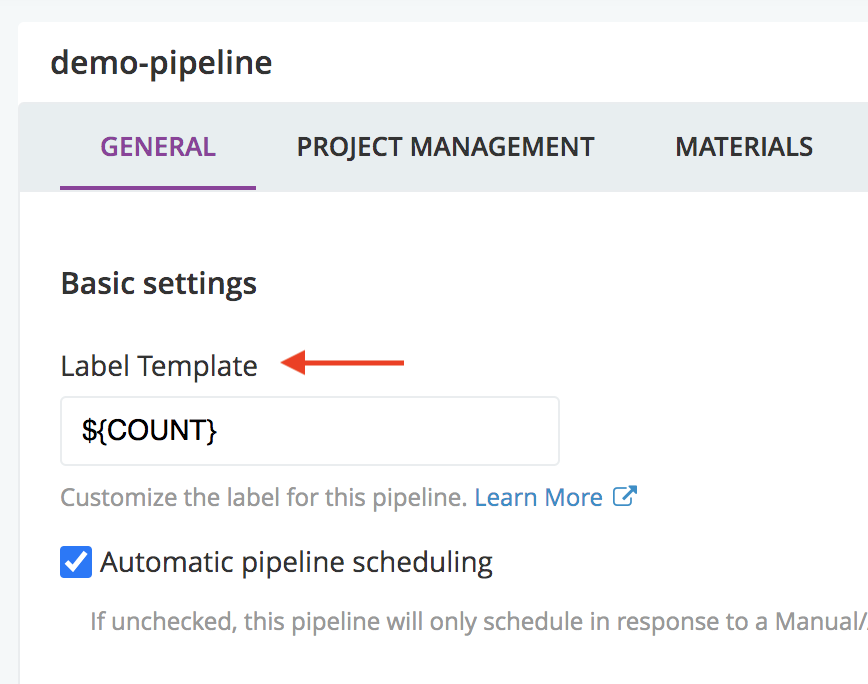
The GoCD config XML snippet to configure labeltemplate is below:
<pipeline name="my-pipeline" labeltemplate="1.2.${COUNT}">
...
</pipeline>
Using material revisions
You might also want to include material revision into the pipeline label so that it’s easier to find a GoCD pipeline by material revision and vice versa. For example, you might have a pipeline with a Subversion material. The following example shows how to include svn material revision into pipeline label:
<pipeline name="main" labeltemplate="1.3.${COUNT}-${svn}">
<materials>
<svn url="http://server/path" materialName="svn" />
<materials>
...
</pipeline>
Using truncated material revisions
You can optionally truncate a material revision. This can be useful when using Git materials as they have long revision numbers. By adding a “[:7]” you can have a short, truncated version of the Git revision hash that has exactly 7 characters. (Please note a subtle difference between this truncated Git revision and the “official Git short revision”. The later one might be 4-7 characters long as Git tries to find a unique hash that’s as short as possible. See the documentation of git-rev-parse under “–short” for further details.)
<pipeline name="main" labeltemplate="15.1.${COUNT}-${git[:7]}">
<materials>
<git url="git://github.com/foo.git" materialName="git" />
<materials>
...
</pipeline>
Using upstream pipeline labels
You can also include the revision of an upstream pipeline into the pipeline label to, for example, share the same revision across different but related pipelines:
<pipeline name="upstream" labeltemplate="1.3.${COUNT}-${svn}">
<materials>
<svn url="http://server/path" materialName="svn" />
<materials>
...
</pipeline>
<pipeline name="downstream" labeltemplate="${upstream}">
<materials>
<pipeline pipelineName="upstream" stageName="dev" materialName="upstream" />
<materials>
...
</pipeline>
In this case, if the label of upstream pipeline is “1.3.0-1234”, then when downstream pipeline is triggered, the label of downstream pipeline is also “1.3.0-1234”.
Using parameters
You can also include parameters into the pipeline label:
<pipeline name="main" labeltemplate="15.1.${COUNT}-#{param1}">
<params>
<param name="param1">default</param>
</params>
...
</pipeline>
Using Pipeline Level Environment Variables
From GoCD 18.10.0, you can also include pipeline level environment variables into the pipeline label:
<pipeline name="main" labeltemplate="18.10.0.${COUNT}-${env:var}">
<environmentvariables>
<variable name="var">
<value>default</value>
</variable>
</environmentvariables>
...
</pipeline>